

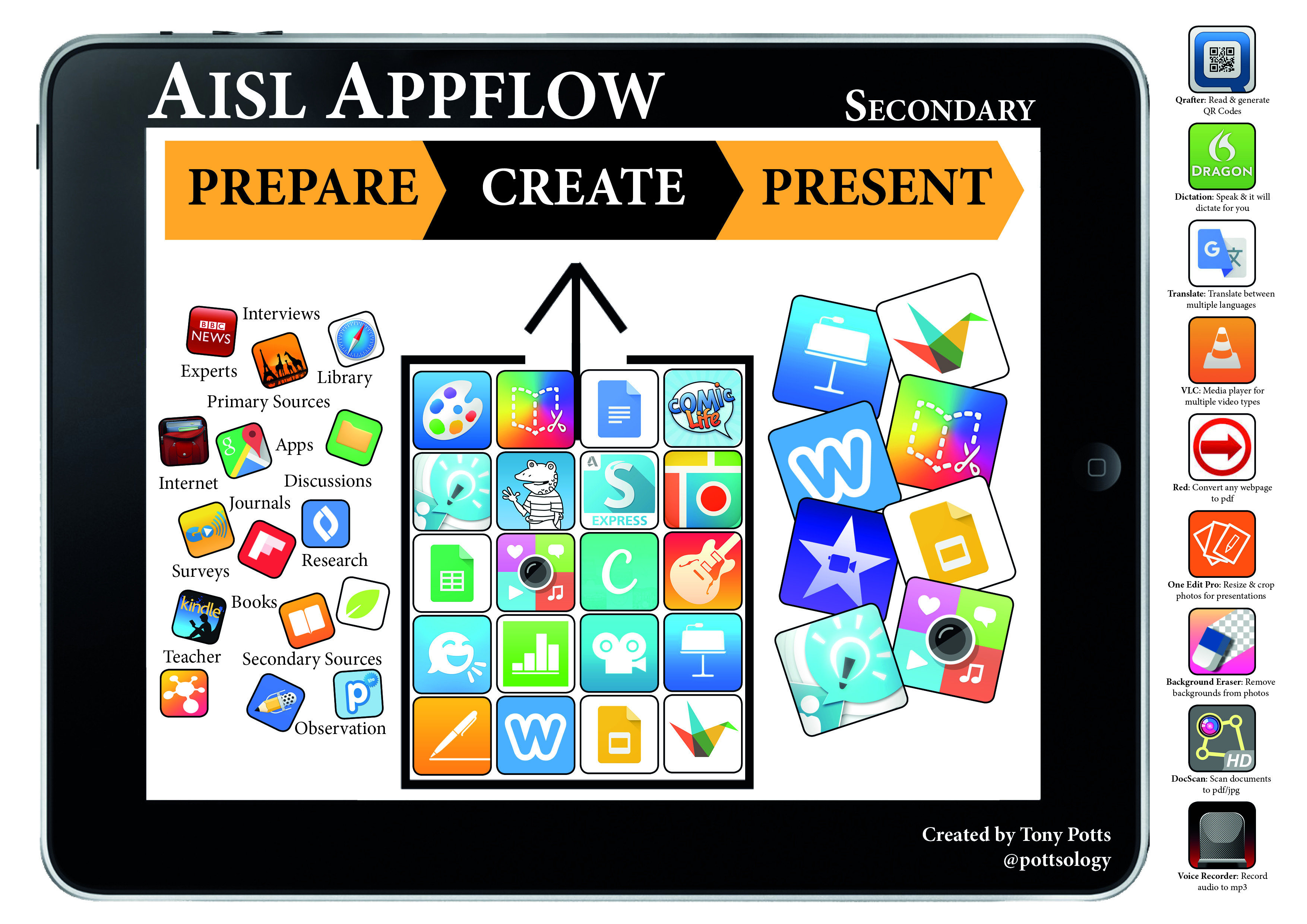
PREPARE - CREATE - PRESENT
1. What does this mean to you? Discuss.
2. Can you pick out a 'workflow' that works for a current project/activity? Share them with your peers.
3. Open up the image in Notability (or similar app), annotate it with an example of an 'appflow' that works for you and upload it to your MB portfolio
We are currently working to create a Laptop Workflow - share your thoughts/ideas with Mr. Potts
Share your creations with Mr. Potts!